实现环境
随着公司的发展,公司对网络的要求越来越高,为此公司决定搭建由两台核心交换机做热备份的公司网络,如下图所示,为了充分利用网络资源,公司还要求实现VLAN的负载均衡。按下图所示,搭建网络实现热备份和VLAN的负载均衡。
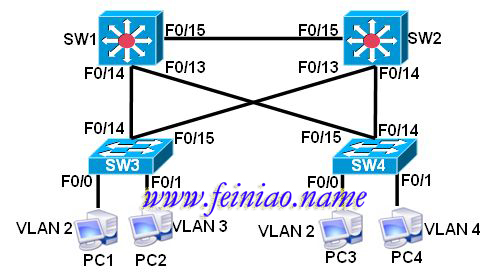
网络规划如下:
交换机之间的接口全部为TRUNK模式。
在SW1和SW2上HSRP,活跃交换机优先级为150,备份交换机优先级为100.
在SW1交机换上配置VLAN接口IP地址:
VLAN2接口IP地址为:192.168.2.1/24
VLAN3接口IP地址为:192.168.3.1/24
VLAN4接口IP地址为:192.168.4.1/24
在SW2交换机上配置VLAN接口IP地址:
VLAN2接口IP地址为:192.168.2.2/24
VLAN3接口IP地址为:192.168.3.2/24
VLAN4接口IP地址为:192.168.4.2/24
PC的IP地址及网关如下:
PC1的IP地址:192.168.1.10/24,网关为192.168.2.254/24
PC2的IP地址:192.168.2.10/24,网关为192.168.3.254/24
PC3的IP地址:192.168.2.11/24,网关为192.168.2.254/24
PC4的IP地址:192.168.4.10/24,网关为192.168.4.254/24
需求描述
配置VLAN负载均衡,使用PVST+并且要求VLAN2和VLAN3、4实现负载均衡。
具体配置
网络连接
Router1 F0/0 <----> Switch3 F0/0
Router2 F0/0 <----> Switch3 F0/1
Router3 F0/0 <----> Switch4 F0/0
Router4 F0/0 <----> Switch4 F0/1
Switch1 F0/15 <----> Switch2 F0/15
Switch1 F0/14 <----> Switch3 F0/14
Switch1 F0/13 <----> Switch4 F0/15
Switch2 F0/14 <----> Switch4 F0/14
Switch2 F0/13 <----> Switch3 F0/15
PC1的配置
Router>en 进入特权模式
Router#conf t 进入全局模式
Router(config)#ho pc1 更改设备名称
pc1(config)#no ip do lo 关闭域名解析
pc1(config)#lin 0 进入控制台
pc1(config-line)#no exec-t 关闭超时
pc1(config-line)#logg s 关闭日志同步
pc1(config-line)#int f0/0 进入F0/0接口
pc1(config-if)#ip add 192.168.2.10 255.255.255.0 配置IP和掩码
pc1(config-if)#no shut 开启接口
pc1(config-if)#exit 退回全局模式
pc1(config)#no ip routing 关闭路由功能
pc1(config)#ip default-gateway 192.168.2.254 配置网关
pc1(config)#end 返回特权模式
PC2的配置
Router>en 进入特权模式
Router#conf t 进入全局模式
Router(config)#ho pc2 更改设备名称
Pc2(config)#no ip do lo 关闭域名解析
Pc2(config)#lin 0 进入控制台
Pc2(config-line)#no exec-t 关闭超时
Pc2(config-line)#logg s 关闭日志同步
Pc2(config-line)#int f0/0 进入F0/0接口
Pc2(config-if)#ip add 192.168.3.10 255.255.255.0 配置IP 和掩码
Pc2(config-if)#no shut 开启接口
Pc2(config-if)#exit 退回全局模式
Pc2(config)#no ip routing 关闭路由功能
Pc2(config)#ip default-gateway 192.168.3.254 配置网关
Pc2(config)#end 返回特权模式
PC3上的配置
Router>en 进入特权模式
Router#conf t 进入全局模式
Router(config)#ho pc3 更改设备名称
pc3(config)#no ip do lo 关闭域名解析
pc3(config)#lin 0 进入控制台
pc3(config-line)#no exec-t 关闭超时
pc3(config-line)#logg s 关闭日志同步
pc3(config-line)#int f0/0 进入F0/0接口
pc3(config-if)#ip add 192.168.2.11 255.255.255.0 配置IP和掩码
pc3(config-if)#no shut 开启接口
pc3(config-if)#exit 退回全局模式
pc3(config)#no ip routing 关闭路由功能
pc3(config)#ip default-gateway 192.168.2.254 配置网关
pc3(config)#
PC4上的配置
Router>en 进入特权模式
Router#conf t 进入全局模式
Router(config)#ho pc4 更改设备名称
pc4(config)#no ip do lo 关闭域名解析
pc4(config)#lin 0 进入控制台
pc4(config-line)#no exec-t 关闭超时
pc4(config-line)#logg s 关闭日志同步
pc4(config-line)#int f0/0 进入F0/0接口
pc4(config-if)#ip add 192.168.4.10 255.255.255.0 配置IP和掩码
pc4(config-if)#no shut 开启接口
pc4(config-if)#exit 退回全局模式
pc4(config)#no ip routing 关闭路由功能
pc4(config)#ip default-gateway 192.168.4.254 配置默认网关
SW1上的配置
Router>en 进入特权模式
Router#conf t 进入全局模式
Router(config)#ho sw1 更改设备名称
sw1(config)#no ip do lo 关闭域名解析
sw1(config)#lin 0 进入控制台
sw1(config-line)#no exec-t 关闭超时
sw1(config-line)#logg s 关闭日志同步
sw1(config-line)#int ran f0/13 -15 进入F0/13至F0/15接口
sw1(config-if-range)#sw mode trun 配置成中继链路
sw1(config-if-range)#end 返回特权模式
sw1#vlan da 进入VLAN 配置模式
sw1(vlan)#
sw1(vlan)#vtp domain benet 配置VTP域名
Changing VTP domain name from NULL to benet
sw1(vlan)#vlan 2 添加VLAN2
VLAN 2 added:
Name: VLAN0002
sw1(vlan)#vlan 3 添加VLAN3
VLAN 3 added:
Name: VLAN0003
sw1(vlan)#vlan 4 添加VLAN4
VLAN 4 added:
Name: VLAN0004
sw1(vlan)#exit 保存并退出
APPLY completed.
Exiting....
sw1# show vlan-s b查看VLAN信息
VLAN Name Status Ports
---- -------------------------------- --------- -------------------------------
1 default active Fa0/0, Fa0/1, Fa0/2, Fa0/3
Fa0/4, Fa0/5, Fa0/6, Fa0/7
Fa0/8, Fa0/9, Fa0/10, Fa0/11
Fa0/12
2 VLAN0002 active
3 VLAN0003 active
4 VLAN0004 active
1002 fddi-default active
1003 token-ring-default active
1004 fddinet-default active
1005 trnet-default active
sw1#conf t 进入全局模式
sw1(config)#spanning-tree vlan 1 priority 4096 配置VLAN1优先级
sw1(config)#spanning-tree vlan 2 priority 4096 配置VLAN2优先级
sw1(config)#spanning-tree vlan 3 priority 8192 配置VLAN3优先级
sw1(config)#span vlan 4 pri 8192 配置VLAN4优先级
sw1(config)#int vlan 2 进入VLAN2
sw1(config-if)#ip add 192.168.2.1 255.255.255.0 配置IP和掩码
sw1(config-if)#standby 1 ip 192.168.2.254 配置热备虚拟IP
sw1(config-if)#standby 1 preempt 配置占先权
sw1(config-if)#standby 1 priority 150 设置优先级
sw1(config-if)#int vlan 3 进入VLAN3
sw1(config-if)#ip add 192.168.3.1 255.255.255.0 配置IP和掩码
sw1(config-if)#standby 2 ip 192.168.3.254 配置热备虚拟IP
sw1(config-if)#standby 2 pri 150 设定优先级
sw1(config-if)#standby 2 preempt 配置占先权
sw1(config-if)#int vlan 4 进入VLAN4
sw1(config-if)#ip add 192.168.4.1 255.255.255.0 配置IP和掩码
sw1(config-if)#standby 3 ip 192.168.4.254 配置热备虚拟IP
sw1(config-if)#standby 3 pre 配置占先权
SW2上的配置
Router>en 进入特权模式
Router#conf t 进入全局模式
Router(config)#ho sw2 更改设备名称
sw2(config)#no ip do lo 关闭域名解析
sw2(config)#lin 0 进入控制台
sw2(config-line)#no exec-t 关闭超时
sw2(config-line)#logg s 关闭日志同步
sw2(config-line)#int ran f0/13 -15 进入F0/13至F0/15接口
sw2(config-if-range)#sw mode trun 配置成中继链路
sw2(config-if-range)#exit 退回特权模式
sw2(config)#span vlan 1 pri 8192 配置VLAN1优先级
sw2(config)#span vlan 2 pri 8192 配置VLAN2优先级
sw2(config)#span vlan 3 pri 4096 配置VLAN3优先级
sw2(config)#span vlan 4 pri 4096 配置VLAN4优先级
sw2(config)#int vlan 2 进入VLAN2
sw2(config-if)#ip add 192.168.2.2 255.255.255.0 配置IP和掩码
sw2(config-if)#standby 1 ip 192.168.2.254 配置热备虚拟IP
sw2(config-if)#standby 1 pre 配置占先权
sw2(config-if)#int vlan 3 进入VLAN3
sw2(config-if)#ip add 192.168.3.2 255.255.255.0 配置IP和掩码
sw2(config-if)#standby 2 ip 192.168.3.254 配置热备虚拟IP
sw2(config-if)#standby 2 pre 配置占先权
sw2(config-if)#int vlan 4 进入VLAN4
sw2(config-if)#ip add 192.168.4.2 255.255.255.0 配置IP 掩码
sw2(config-if)#standby 3 ip 192.168.4.254 配置热备虚拟IP
sw2(config-if)#standby 3 pre 配置占先权
sw2(config-if)#standby 3 pri 150 配置优先级
SW3上的配置
Router>en 进入特权模式
Router#conf t 进入全局模式
Router(config)#ho sw3 更改设备名称
sw3(config)#no ip do lo 关闭域名解析
sw3(config)#lin 0 进入控制台
sw3(config-line)#no exec-t 关闭超时
sw3(config-line)#logg s 关闭日志同步
sw3(config-line)#int ran f0/14 -15 进入F0/14至F0/15接口
sw3(config-if-range)#sw mode trun 配置成中继链路
sw3(config-if-range)#int f0/0 进入F0/0接口
sw3(config-if)#sw mode acc 配置成访问链路
sw3(config-if)#sw acc vlan 2 加入VLAN2
sw3(config-if)#int f0/1 进入F0/1接口
sw3(config-if)#sw mode acc 配置成访问链路
sw3(config-if)#sw acc vlan 3 加入VLAN3
SW4上的配置
Router>en 进入特权模式
Router#conf t 进入全局模式
Router(config)#ho sw4 更改设备名称
sw4(config)#no ip do lo 关闭域名解析
sw4(config)#lin 0 进入控制台
sw4(config-line)#no exec-t 关闭超时
sw4(config-line)#logg s 关闭日志同步
sw4(config-line)#int ran f0/14 -15 进入F0/14至F0/15接口
sw4(config-if-range)#sw mode trun 配置成中继链路
sw4(config-if-range)#int f0/0 进入F0/0接口
sw4(config-if)#sw mode acc 配置成访问链
sw4(config-if)#sw acc vlan 2 加入VLAN2
sw4(config-if)#int f0/1 进入F0/1接口
sw4(config-if)#sw mode acc 配置成中继链路
sw4(config-if)#sw acc vlan 4 加入VLAN4
sw4(config-if)#
测试
pc1#ping 192.168.2.10
Type escape sequence to abort.
Sending 5, 100-byte ICMP Echos to 192.168.2.10, timeout is 2 seconds:
!!!!!
Success rate is 100 percent (5/5), round-trip min/avg/max = 1/2/4 ms
pc1#ping 192.168.2.11
Type escape sequence to abort.
Sending 5, 100-byte ICMP Echos to 192.168.2.11, timeout is 2 seconds:
.!!!!
Success rate is 80 percent (4/5), round-trip min/avg/max = 24/43/80 ms
pc1#ping 192.168.3.10
Type escape sequence to abort.
Sending 5, 100-byte ICMP Echos to 192.168.3.10, timeout is 2 seconds:
..!!!
Success rate is 60 percent (3/5), round-trip min/avg/max = 104/136/172 ms
pc1#ping 192.168.4.10
Type escape sequence to abort.
Sending 5, 100-byte ICMP Echos to 192.168.4.10, timeout is 2 seconds:
...!!
Success rate is 40 percent (2/5), round-trip min/avg/max = 48/66/84 ms
pc1#
pc1#traceroute 192.168.2.11
Type escape sequence to abort.
Tracing the route to 192.168.2.11
1 192.168.2.1 80 msec *
192.168.2.11 60 msec
pc1#traceroute 192.168.3.10
Type escape sequence to abort.
Tracing the route to 192.168.3.10
1 192.168.2.1 120 msec 76 msec 32 msec
2 192.168.3.2 60 msec *
192.168.3.10 80 msec
pc1#traceroute 192.168.4.10
Type escape sequence to abort.
Tracing the route to 192.168.4.10
1 192.168.2.1 120 msec 64 msec 44 msec
2 192.168.4.2 80 msec *
192.168.4.10 88 msec
pc1#
SW2宕机后再测试
pc1#traceroute 192.168.2.11
Type escape sequence to abort.
Tracing the route to 192.168.2.11
1 192.168.2.1 80 msec *
192.168.2.11 60 msec
pc1#traceroute 192.168.3.10
Type escape sequence to abort.
Tracing the route to 192.168.3.10
1 192.168.2.1 120 msec 76 msec 32 msec
2 192.168.3.2 60 msec *
192.168.3.10 80 msec
pc1#traceroute 192.168.4.10
Type escape sequence to abort.
Tracing the route to 192.168.4.10
1 192.168.2.1 120 msec 64 msec 44 msec
2 192.168.4.2 80 msec *
192.168.4.10 88 msec
pc1#
评论列表: